Cocos2dx PC용 Google Play 게임즈 대응
🦥 PC용 Google Play 게임즈?
구글 플레이 게임즈는 구글이 직접 개발한 앱플레이어다.
x86-64 아키텍처를 포함해야한다.
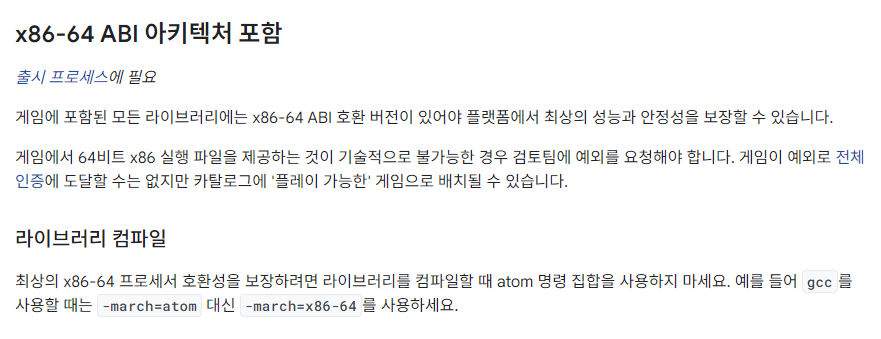
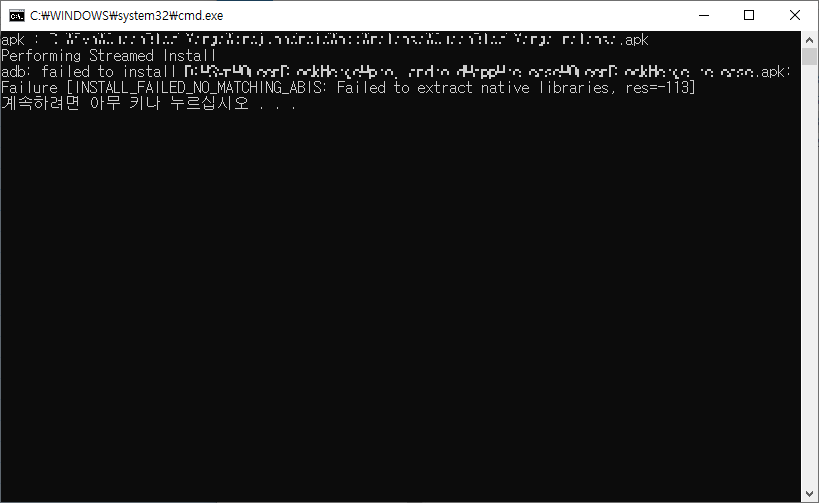
포함하지 않으면 앱 설치 시 에러가 난다.
해결방법
external 라이브러리 교체
git clone [https://github.com/inmotionsoftware/cocos2d-x-3rd-party-libs-bin.git]
inmotionSoft의 git repo에 x86-64 arch를 추가한 라이브러리를 받고, 기존 라이브러리와 교체한다.
opensslconf.h 수정
#ifdef __aarch64__
#include "opensslconf-arm64.h"
#elif __arm__
#include "opensslconf-arm32.h"
#elif __i386__
#include "opensslconf-x86.h"
#elif defined(__x86_64__) || defined(__x86_64) || defined(__amd64__) || defined(__amd64) || defined(_M_X64) || defined(_M_AMD64)
#include "opensslconf-x86_64.h"
#else
#error "Unsupported architecture!"
#endif
cpu arch에 맞는 predefined macro를 찾아서 분기를 준다. opensslconf-86_64.h는 리눅스 빌드에서 사용 중인걸 가져왔다.
실행화면
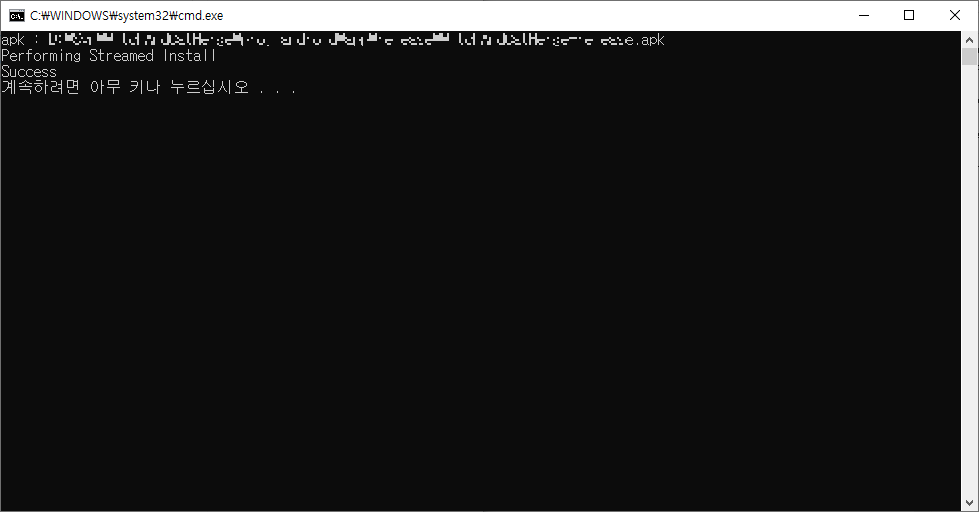

Leave a comment